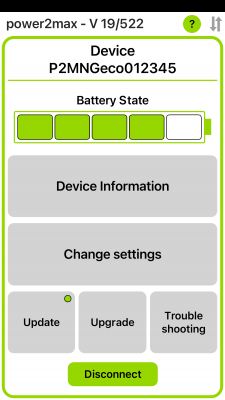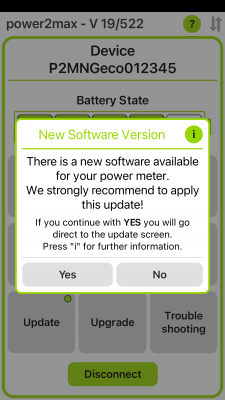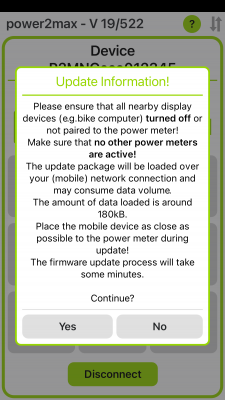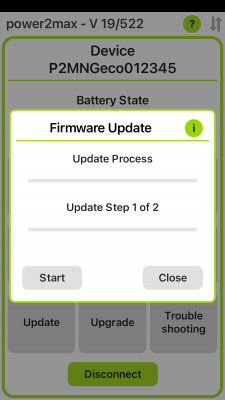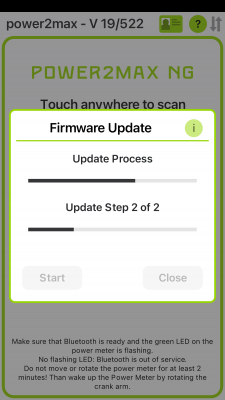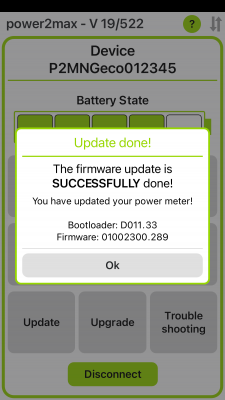Firmware updates are possible for each generation of our powermeters, but you can only update the firmware yourself with our current NG and NGeco series powermeters. Updates for Classic and TypeS are only possible in our factory. This article will show you how to update your NG or NGeco powermeter.
Table Of Contents
Check the following conditions
- Please check which type of power2max powermeter you own. Classsic, Type S or NG/NGeco. Only proceed if you have an NG/NGeco powermeter
- Install our power2max app for Android/iOS
- Create a power2max app account
- Register your powermeter
- Please make sure that your NG(eco) has more than 60% battery capacity
How can I update my NG/NGeco powermeter?
- Activate your powermeter by turning the crank arm and check for a green flashing LED each second
- Open our power2max app and connect it to your powermeter
- After successful installation, the power2max app connects to your powermeter
- If you press the
 symbol before you start the firmware update, you will find all the information about the latest improvements
symbol before you start the firmware update, you will find all the information about the latest improvements