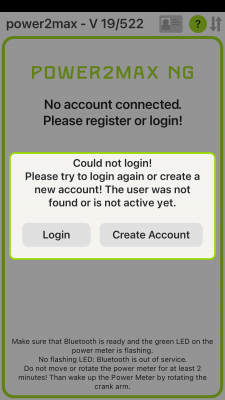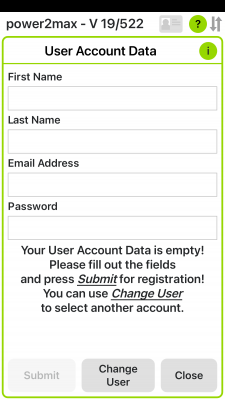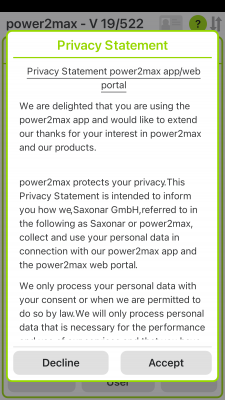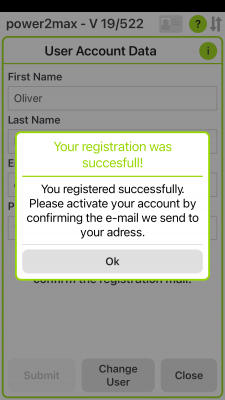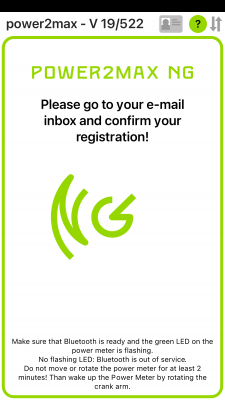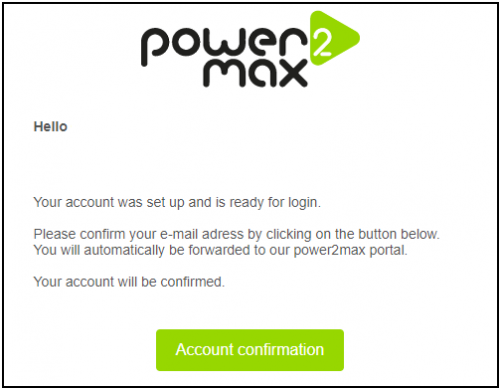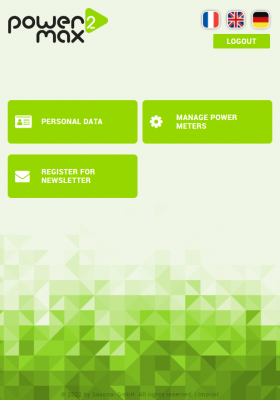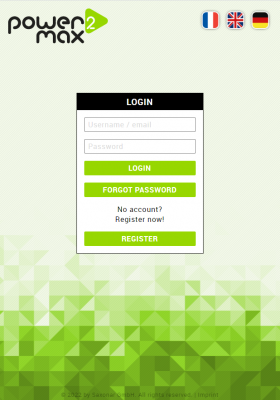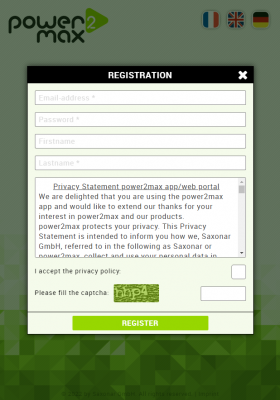If you want to register your powermeter, you need to create an account first. Let us show you how you can create one with our app or on our website.
Table Of Contents
Create your account with our power2max app
- Download the power2max app for your Smartphone »click here«
- Install and open the power2max app
- Follow the steps on the screen
- Check your emails for our confirmation mail
Create your account on our app website
- Go to our power2max app portal website »click here«
- Follow the steps on the screen
- Check your emails for our confirmation email