Richard of www.strivemax.com gives us some tips on how to start training with a power meter and how to use the power data.
Power meter: Someone told me it would help. I bought one.
I heard that a power meter can measure my training intensity and can give me information about the time I need to recover. This is supposed to help me getting into shape and to easily reach my goals. Watt based training zones allow me to train more efficiently. Seeing my Watt output should help me saving energy during races. Sounds great!
But how do I do it?
You do not need to start with much. Just ride with your power meter and test how 100w, 200w and 300w feel. What does your heart rate do compared to the watts? Collect some data from a couple of rides and load them up into an analyzing platform.
Allright, how do I continue?
Get to know your training zones. Warm-up on your bike and ride your bike for as hard as you can for 20 minutes. Look for a route without any crossings, downhills or any dangerous situations. Do not start all out but keep a pace you can hold for 20 minutes. Multiply your average watts of those 20 minutes by 0.95. This is your FTP (Functional Threshold Power). This is your maximum average power you can hold for one hour. Your training zones are derived from the FTP. There are different models but mostly there are between 5-7 different training zones.
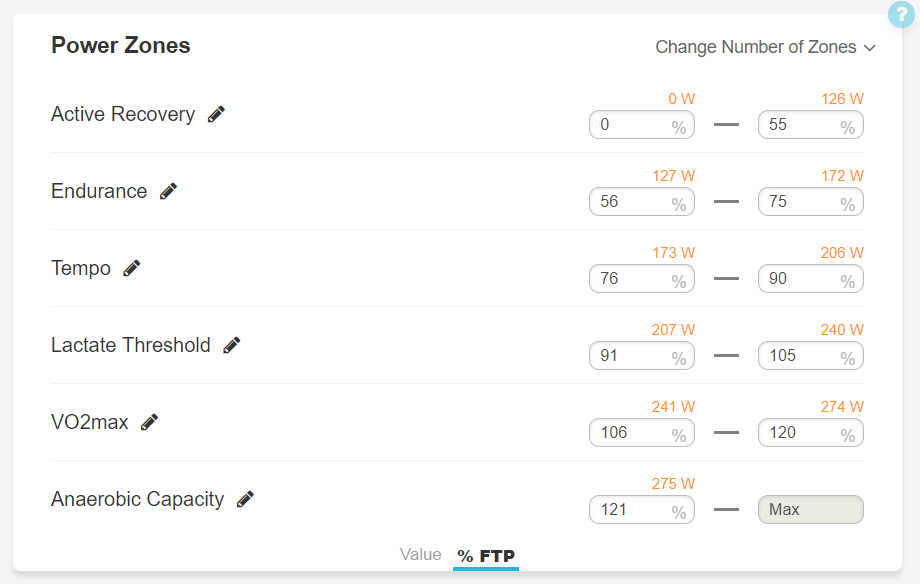
You should repeat the test regularly (every 4-12 weeks) to keep your training zones up to date. And of course, you should stick to your training zones during your workouts. You should spend most of training time in the endurance zone so up to 75% of your threshold power. Rule of thumb: Long ride, low intensity.
What else?
No matter which goals you have, make your training schedule progressive. Start with low efforts but raise your training intensity constantly. A history chart helps you controlling your progression. Your most important tool is the “Load”. This value is calculated from the duration and the intensity of your workouts. It is far more helpful than the distance or the time you spend on your bike.

Brief summary
You do not have to do a lot, to start using your power meter to improve your fitness. Do not get crazy about all the different data but concentrate on the most important things:
- Get to know your power meter and ride
- Test yourself regularly and update your training zones
- Stick to your training zones
- Watch your training load and progress continuously
Have fun and #wattsup
Richard
Founder of StriveMax